 分类:
容器编排
分类:
容器编排
一.初始化主节点
环境:
搭建一个master主节点和一个node1的子节点
master
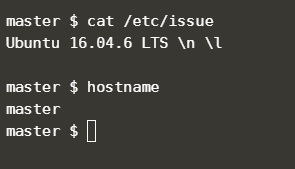
node1

通过已知令牌,进行搭建主节点(token可以自定义,或者去掉这一项,她会自动生成一个新的!)
kubeadm init --token=102952.1a7dd4cc8d1f4cc5 --kubernetes-version $(kubeadm version -o short)
命令执行完成后
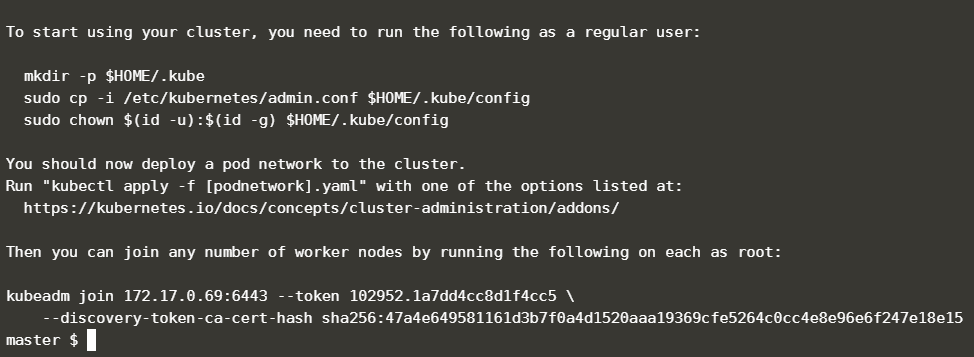
复制证书到 $HOME 目录下面,然后设置CLI的环境变量
sudo cp /etc/kubernetes/admin.conf $HOME/
改变用户ID
sudo chown $(id -u):$(id -g) $HOME/admin.conf
添加环境变量
export KUBECONFIG=$HOME/admin.conf
admin.conf有相关端口以及认证的东西
部署容器网络接口(CNI)
接下来我们可以通过WeaveWorks(Weave Net)查看部署定义
其他第三方更多插件: https://kubernetes.io/docs/concepts/cluster-administration/addons/#networking-and-network-policy
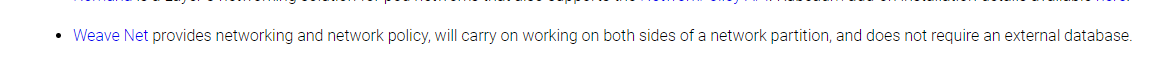
cat /opt/weave-kube
内容如下:
apiVersion: v1
kind: List
items:
- apiVersion: v1
kind: ServiceAccount
metadata:
name: weave-net
labels:
name: weave-net
namespace: kube-system
- apiVersion: rbac.authorization.k8s.io/v1beta1
kind: ClusterRole
metadata:
name: weave-net
labels:
name: weave-net
rules:
- apiGroups:
- ''
resources:
- pods
- namespaces
- nodes
verbs:
- get
- list
- watch
- apiGroups:
- extensions
resources:
- networkpolicies
verbs:
- get
- list
- watch
- apiGroups:
- 'networking.k8s.io'
resources:
- networkpolicies
verbs:
- get
- list
- watch
- apiGroups:
- ''
resources:
- nodes/status
verbs:
- patch
- update
- apiVersion: rbac.authorization.k8s.io/v1beta1
kind: ClusterRoleBinding
metadata:
name: weave-net
labels:
name: weave-net
roleRef:
kind: ClusterRole
name: weave-net
apiGroup: rbac.authorization.k8s.io
subjects:
- kind: ServiceAccount
name: weave-net
namespace: kube-system
- apiVersion: rbac.authorization.k8s.io/v1beta1
kind: Role
metadata:
name: weave-net
namespace: kube-system
labels:
name: weave-net
rules:
- apiGroups:
- ''
resources:
- configmaps
resourceNames:
- weave-net
verbs:
- get
- update
- apiGroups:
- ''
resources:
- configmaps
verbs:
- create
- apiVersion: rbac.authorization.k8s.io/v1beta1
kind: RoleBinding
metadata:
name: weave-net
namespace: kube-system
labels:
name: weave-net
roleRef:
kind: Role
name: weave-net
apiGroup: rbac.authorization.k8s.io
subjects:
- kind: ServiceAccount
name: weave-net
namespace: kube-system
- apiVersion: extensions/v1beta1
kind: DaemonSet
metadata:
name: weave-net
labels:
name: weave-net
namespace: kube-system
spec:
# Wait 5 seconds to let pod connect before rolling next pod
minReadySeconds: 5
template:
metadata:
labels:
name: weave-net
spec:
containers:
- name: weave
command:
- /home/weave/launch.sh
env:
- name: HOSTNAME
valueFrom:
fieldRef:
apiVersion: v1
fieldPath: spec.nodeName
image: 'weaveworks/weave-kube:2.5.1'
imagePullPolicy: IfNotPresent
readinessProbe:
httpGet:
host: 127.0.0.1
path: /status
port: 6784
resources:
requests:
cpu: 10m
securityContext:
privileged: true
volumeMounts:
- name: weavedb
mountPath: /weavedb
- name: cni-bin
mountPath: /host/opt
- name: cni-bin2
mountPath: /host/home
- name: cni-conf
mountPath: /host/etc
- name: dbus
mountPath: /host/var/lib/dbus
- name: lib-modules
mountPath: /lib/modules
- name: xtables-lock
mountPath: /run/xtables.lock
readOnly: false
- name: weave-npc
env:
- name: HOSTNAME
valueFrom:
fieldRef:
apiVersion: v1
fieldPath: spec.nodeName
image: 'weaveworks/weave-npc:2.5.1'
imagePullPolicy: IfNotPresent
#npc-args
resources:
requests:
cpu: 10m
securityContext:
privileged: true
volumeMounts:
- name: xtables-lock
mountPath: /run/xtables.lock
readOnly: false
hostNetwork: true
hostPID: true
restartPolicy: Always
securityContext:
seLinuxOptions: {}
serviceAccountName: weave-net
tolerations:
- effect: NoSchedule
operator: Exists
volumes:
- name: weavedb
hostPath:
path: /var/lib/weave
- name: cni-bin
hostPath:
path: /opt
- name: cni-bin2
hostPath:
path: /home
- name: cni-conf
hostPath:
path: /etc
- name: dbus
hostPath:
path: /var/lib/dbus
- name: lib-modules
hostPath:
path: /lib/modules
- name: xtables-lock
hostPath:
path: /run/xtables.lock
type: FileOrCreate
updateStrategy:
type: RollingUpdate部署Weave
kubectl apply -f /opt/weave-kube
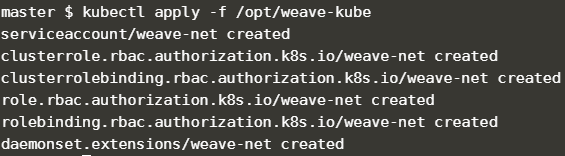
通过刚刚的 yaml 文件可以看出它所在的命名空间为 kube-system
kubectl get pod -n kube-system

在添加子节点到Node中
查看令牌集合
kubeadm token list
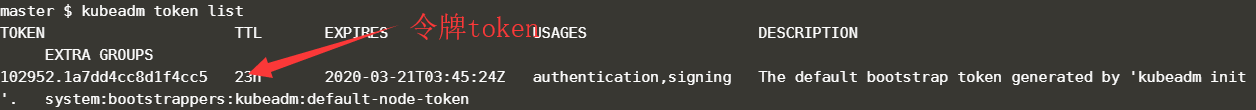
子节点(node1)执行命令添加到主节点(master)中
kubeadm join --discovery-token-unsafe-skip-ca-verification --token=102952.1a7dd4cc8d1f4cc5 172.17.0.21:6443
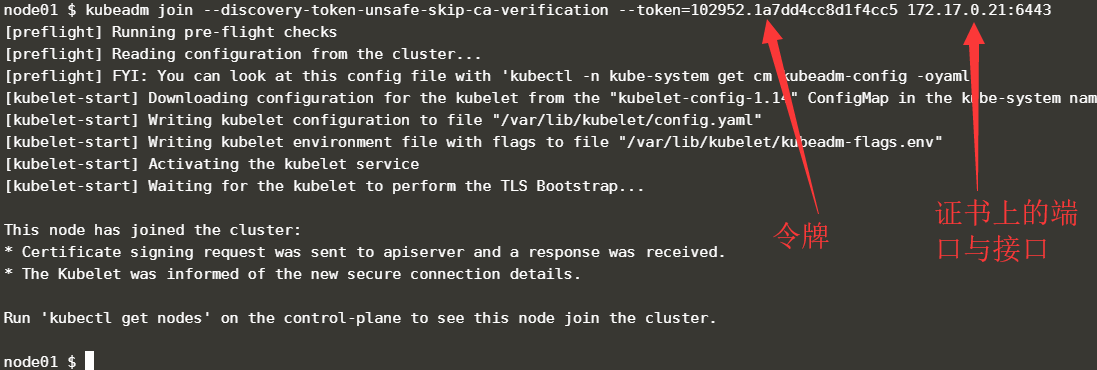
【注意】--discovery-token-unsafe-skip-ca-verification 标签用于绕过发现令牌验证!在生产中请使用 kubeadm init 命令...
回到master节点中查看节点
kubectl get nodes

不难发现这个时候 node01 已经链接上了 master
这时我们来尝试以下部署一下Pod试试
在master中创建一个 nginx
kubectl create deployment httpn --image=nginx:1.8

查看一下 Pod
kubectl get pods
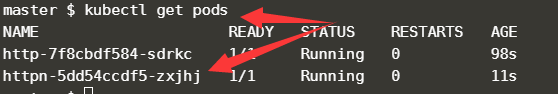
再来Node1节点中看看容器的位置
docker ps | grep nginx

这样一个简单的部署就部署好了
欢迎加群讨论技术,1群:677373950(满了,可以加,但通过不了),2群:656732739
评价
排名
6
文章
6
粉丝
16
评论
8
{{item.articleTitle}}
{{item.blogName}} : {{item.content}}
ICP备案 :渝ICP备18016597号-1
网站信息:2018-2025TNBLOG.NET
技术交流:群号656732739
联系我们:contact@tnblog.net
公网安备: 50010702506256
50010702506256
 50010702506256
50010702506256

欢迎加群交流技术



